Harness The Power Of Social Media Links In Your Google Business Profile
- October 23, 2023
- / Jamie Walker
- / LOCAL SEO,GOOGLE BUSINESS PROFILE,SEO

Are you looking for a way to enhance your customer engagement and drive more traffic to your business? Look no further than your Google Business Profile. By harnessing the power of social media links on your profile, you can stay connected with your customers like never before.
So, don't miss out on this invaluable opportunity. Stay connected with your customers and unlock the potential of social media links on your Google Business Profile today.
How to add social media links to your Google Business profile
Social media is vital in connecting businesses with their target audience in today's digital age. Google knows this, too. That's why they have made it easier for businesses to integrate their social media profiles right into their Google Business Profile.
With a simple click of a button, your customers can be redirected to your Facebook, Instagram, Twitter, or any other social media platform, allowing them to engage with your brand on multiple fronts. By making your social media links easily accessible on your Google Business Profile, you increase your online visibility and establish a stronger connection with your customers.
So, don't miss out on this invaluable opportunity. Stay connected with your customers and unlock the potential of social media links on your Google Business Profile today.
Why social media links are important for your Google Business profile
Social media links are essential for your Google Business Profile because they provide a seamless way for your customers to connect with your brand beyond the basic contact details. By integrating your social media profiles into your Google Business Profile, you can create a cohesive online presence that allows your customers to engage with your brand on multiple platforms.
Having social media links on your Google Business Profile increases your online visibility and adds credibility to your business. When potential customers see that you have an active presence on social media, they are more likely to trust your brand and choose your products or services.
Social media links can also help you build a stronger relationship with your customers. By sharing valuable content, responding to customer inquiries, and showcasing your brand's personality, you can create a sense of community and loyalty among your audience.
How to add social media links to your Google Business profile
Adding social media links to your Google Business Profile is a simple process that can be done in just a few steps. Here's how you can do it:
1. Sign in to your Google My Business account and navigate to the "Info" section.
2. Scroll down to the "Links" section and click the pencil icon to edit.
3. Select the type of link you want to add (e.g., Facebook, Instagram, Twitter) from the drop-down menu.
4. Enter the URL of your social media profile in the provided field.
5. Click "Apply" to save your changes.
6. Repeat the process for each social media platform you want to link to your Google Business Profile.
Remember to double-check the URLs you enter to ensure they are correct. Broken links can frustrate your customers and may reflect poorly on your brand.
Best practices for choosing the right social media links
When choosing which social media links to include on your Google Business Profile, it's important to consider your target audience and the platforms they are most active on. Here are some best practices to help you make the right choices:
1. Research your target audience: Understand the demographics and preferences of your target audience to determine which social media platforms they are most likely to use.
2. Focus on quality over quantity: It's better to have a strong presence on a few platforms than to spread yourself thin across multiple platforms. Choose the platforms that align with your brand's values and where you can provide valuable content to your audience.
3. Consider platform relevance: Different social media platforms serve different purposes. For example, if you have a visually oriented business, platforms like Instagram and Pinterest may be more suitable. If you offer professional services, LinkedIn could be a better choice.
4. Stay consistent with branding: Ensure that your social media profiles are aligned with your brand's visual identity, tone of voice, and messaging. Consistency across platforms will help strengthen your brand image and make it easier for customers to recognize and engage with your brand.
By following these best practices, you can choose the right social media links for your Google Business Profile and maximize the impact of your online presence.
Leveraging social media links to increase engagement with customers
Now that you have added social media links to your Google Business Profile, it's time to leverage them to increase customer engagement. Here are some strategies you can implement:
1. Share valuable content: Use your social media profiles to share relevant and informative content to your target audience. This could include blog posts, articles, videos, or even behind-the-scenes glimpses of your business. You can attract and retain a loyal customer base by providing valuable content.
2. Encourage interaction: Social media is all about interaction. Encourage your followers to engage with your brand by asking questions, running contests or giveaways, and responding to comments and messages in a timely manner. This will increase engagement and build trust and loyalty among your customers.
3. Showcase customer testimonials: Social proof is a powerful tool for building credibility. Use your social media platforms to showcase customer testimonials and reviews. This can be done through written testimonials, video testimonials, or even featuring customer-generated content. By highlighting positive customer experiences, you can attract new customers and strengthen existing relationships.
4. Run targeted ad campaigns: Social media platforms offer robust advertising options that allow you to target specific demographics, interests, and behaviors. You can reach your ideal customers by running targeted ad campaigns and driving more traffic to your Google Business Profile.
Remember to monitor your social media profiles regularly and analyze the performance of your posts and campaigns. This will help you understand what content resonates with your audience and make data-driven decisions to optimize your social media strategy.
Common mistakes to avoid when using social media links on Google Business
While social media links can be a powerful tool for connecting with your customers, it's important to avoid common mistakes that can hinder your success. Here are some mistakes to watch out for:
1. Broken or outdated links: Ensure that the social media links on your Google Business Profile are up to date and working properly. Broken links can frustrate your customers and give the impression that your business is not professional or reliable.
2. Neglecting social media platforms: Don't simply add social media links to your Google Business Profile and forget about them. Maintaining an active presence on your social media platforms and engaging with your audience regularly is crucial. Neglecting your social media profiles can reflect poorly on your brand and limit your ability to connect with customers.
3. Inconsistent branding: Maintain consistency in your branding across all your social media profiles. Use the same logo, color scheme, and tone of voice to create a cohesive brand identity. Inconsistent branding can confuse your customers and weaken your brand image.
4. Ignoring customer feedback: Social media platforms provide a valuable opportunity for customers to provide feedback and voice their opinions. Ignoring or deleting negative feedback can damage your reputation. Instead, respond to customer feedback professionally and empathetically and use it as an opportunity to improve your products or services.
By avoiding these common mistakes, you can ensure that your social media links on Google Business effectively enhance customer engagement and drive more traffic to your business.
Conclusion: The power of social media links for staying connected with your customers
In today's digital landscape, staying connected with your customers is more important than ever. By harnessing the potential of social media links on your Google Business Profile, you can create a seamless online experience that allows your customers to engage with your brand on multiple platforms.From adding social media links to your Google Business Profile to leveraging them to increase engagement with your customers, there are various strategies you can implement to maximize the impact of your online presence. You can build a strong and loyal customer base by following best practices, avoiding common mistakes, and consistently providing valuable content.
So, don't miss out on this invaluable opportunity. Take the time to integrate your social media profiles into your Google Business Profile and start reaping the benefits of staying connected with your customers today.
Remember, your customers are just a click away.
If you need assistance with your Google Business Profile, our team is ready to help you. Click the link below and sign up for a FREE Audit of your Google Business Page and Local SEO footprint. You will get a report emailed to you and then we can schedule a call to discuss your needs and goals. Click to Get Started.
If you need assistance with your Google Business Profile, our team is ready to help you. Click the link below and sign up for a FREE Audit of your Google Business Page and Local SEO footprint. You will get a report emailed to you and then we can schedule a call to discuss your needs and goals. Click to Get Started.
About NETSIMPLE
NETSIMPLE is a payments technology company that provides a proprietary, cloud-based Web Platform as a service that is scalable, customizable, and can be rapidly deployed across a range of industries. Our technology and industry expertise make NETSIMPLE a one-stop-shop for any business that needs a website, eCommerce, marketing, and payment processing. We provide our customers with simple, easy-to-use websites, marketing, and payment processing solutions.
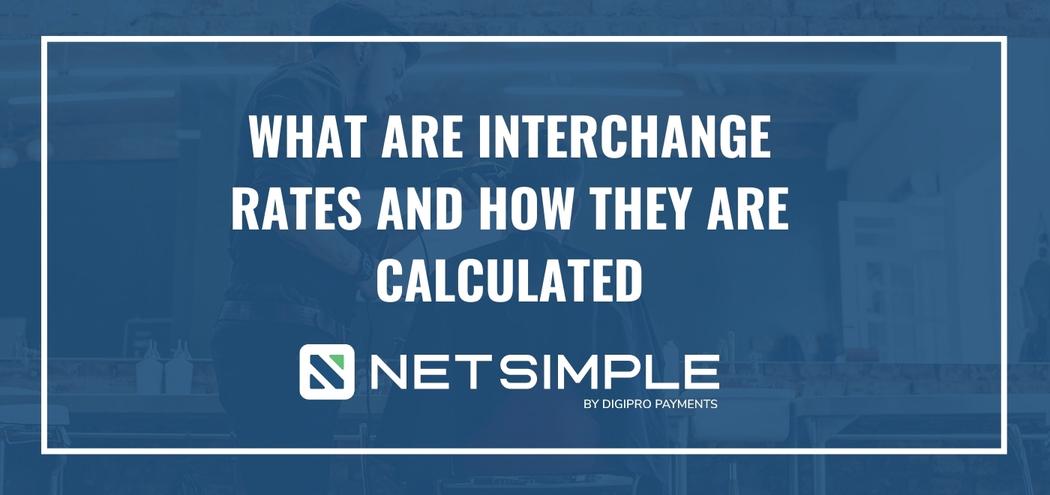 What Are Interchange Rates & How Are They Calculated
What Are Interchange Rates & How Are They Calculated
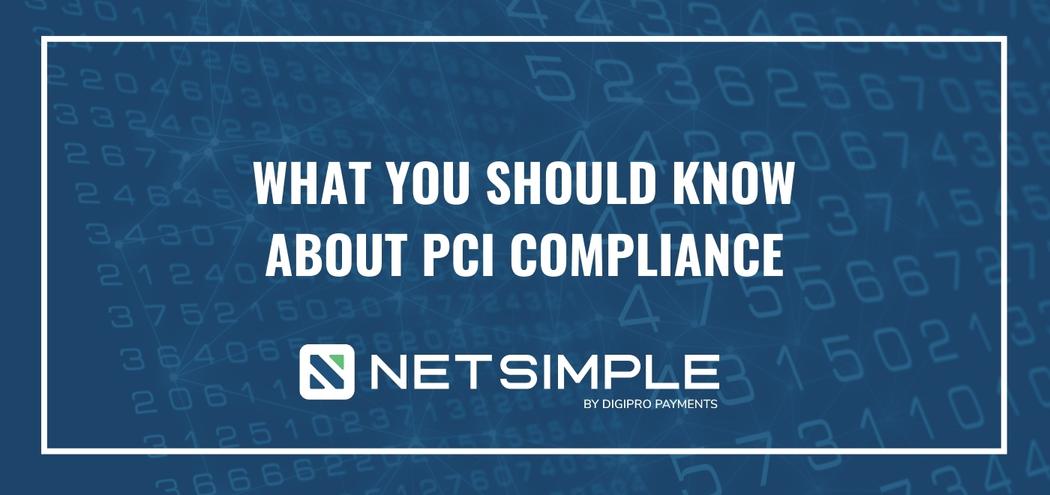 What You Should Know About PCI Compliance
What You Should Know About PCI Compliance
 5 Ways Mobile Payments Help Small Businesses
5 Ways Mobile Payments Help Small Businesses
 What You Need To Know About Cyber Threats
What You Need To Know About Cyber Threats
 Clover Online Ordering For Restaurants
Clover Online Ordering For Restaurants
 Clover Essentials Is Built For Small Business Success
Clover Essentials Is Built For Small Business Success
 Google Business Profile: What is it and how does it help your business?
Google Business Profile: What is it and how does it help your business?
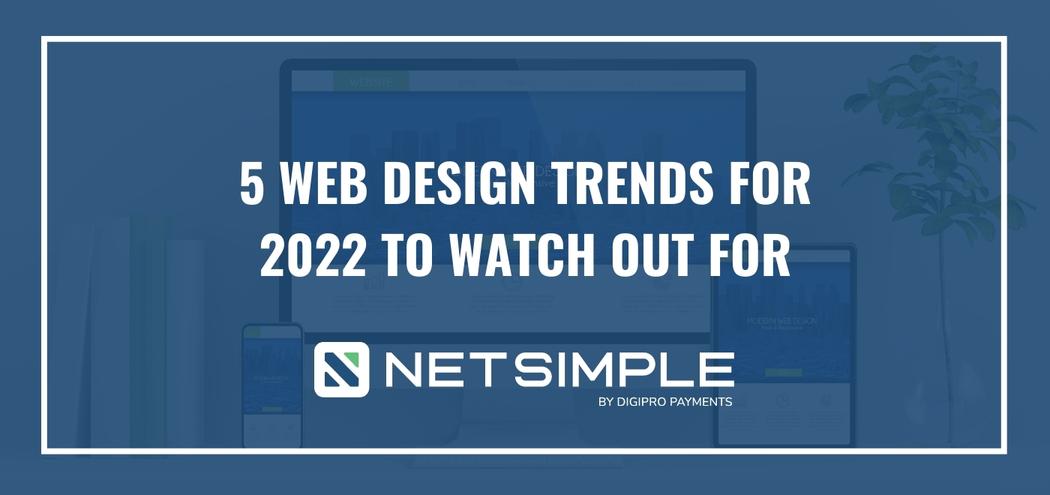 Five Website Design Trends For 2022
Five Website Design Trends For 2022
 Five Payment Trends For 2022
Five Payment Trends For 2022
 Why Your Restaurant Should Try Clover Online Ordering With Delivery
Why Your Restaurant Should Try Clover Online Ordering With Delivery